PDF XChange Editor Plus 2022 Full Version for windows
$55.00 $8.00
Overview of PDF-XChange Editor Plus 9 Benefits
Use PDF-XChange Editor Plus to create PDF files from scanned documents, images, text files, Markdown files, and much more. Can also use this software to convert Microsoft Office documents into PDF – a feature that many PDF applications do not offer.
There are over a hundred features available, including more than thirty tools to assist in creating document comments, annotations, and links. These tools make editing PDFs a finely-tuned, precision process that produces documentation and image files of the highest quality.
PDF-XChange Editor Plus has user-friendly functionality that is diverse enough to meet the needs of all practitioners, from novices to professionals. Please see below for an extensive list of all available features and functionality.
Overview of PDF-XChange Editor Plus 9 Features
- Add, Remove and Reorder Layers and Text Labels for Layers
- Data-Specific Thumbnail Selection
- New Options for Combining Files into One Document
- Vector-Based Cursors
- New Options Added for Importing and Exporting Settings
- Improved Security for Places
- Streamlined Credentials Management
- Rename Places
- New Cloud-Based Options
- Enhanced Optimization When Converting MS Office files to PDF
- Adjustable Cursor Sizes
- Export All Commands to a CSV File
- Identifiers Added for Duplicated Document Tabs
- Immunity from the Billion Laughs Attack
- Numerous Additional Features, Improvements and Bug Fixes
Technical Details and System Requirements
- Supported OS: Windows 10, Windows 8.1, Windows 7
- RAM (Memory): 2 GB RAM (4 GB recommended)
- Free Hard Disk Space: 2 GB or more
Be the first to review “PDF XChange Editor Plus 2022 Full Version for windows” Cancel reply
Related products
ALL PRODUCTS
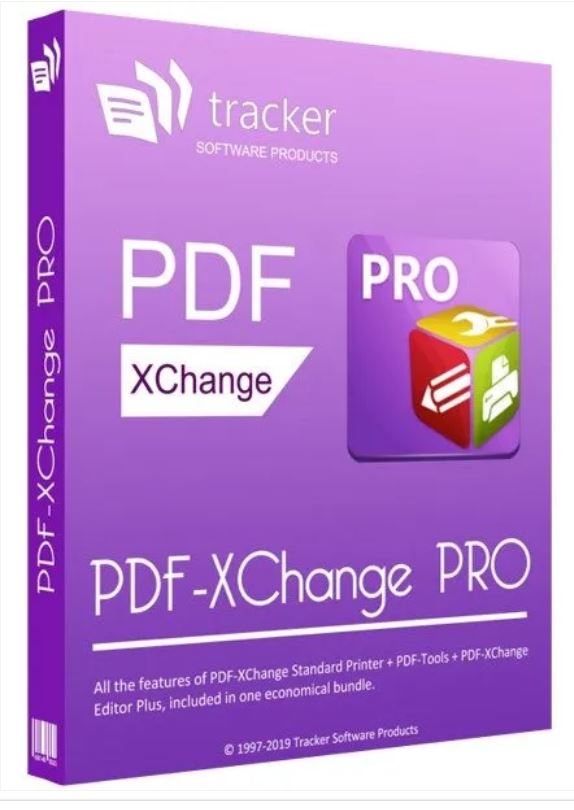
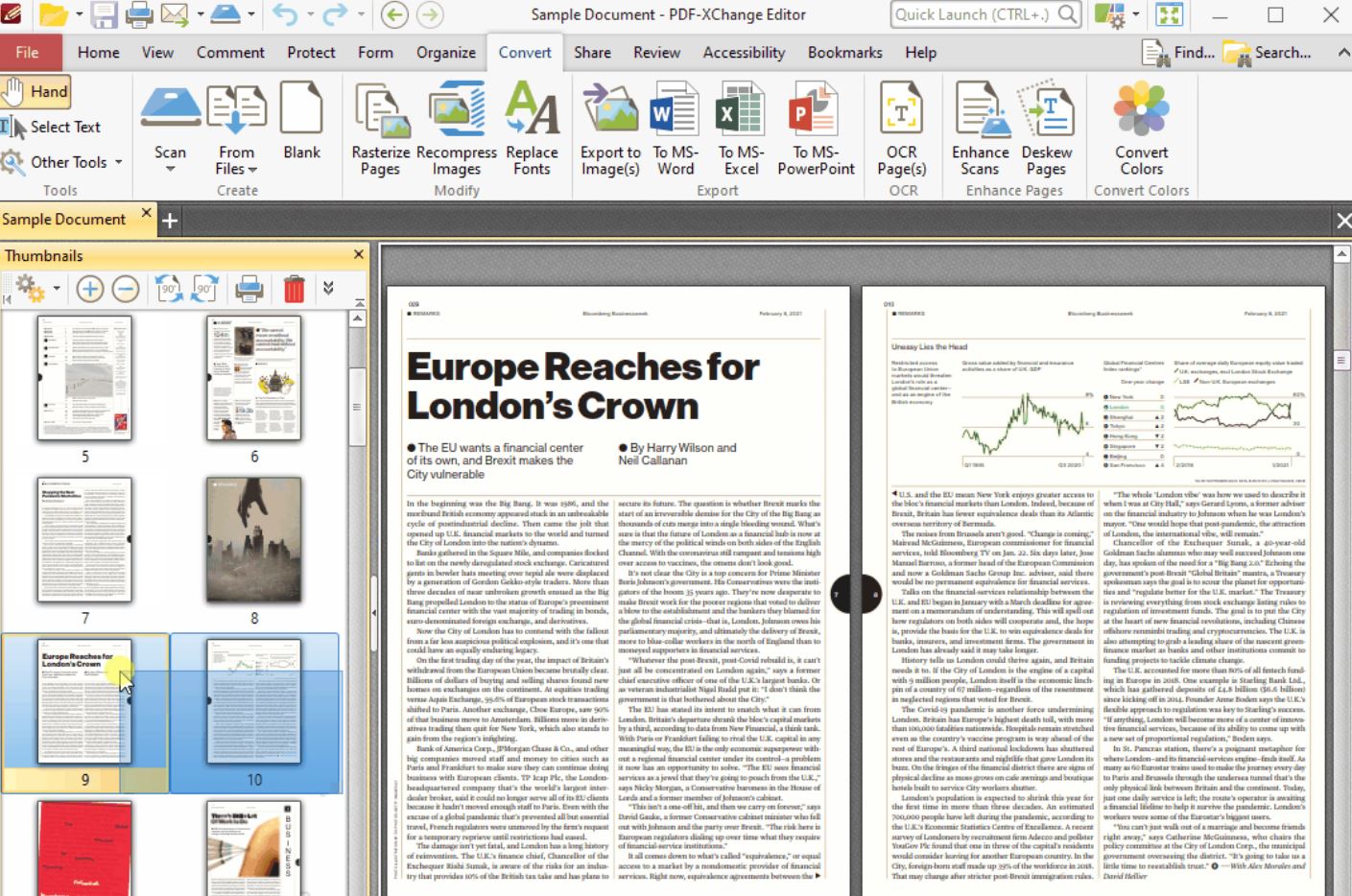
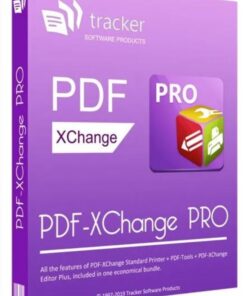
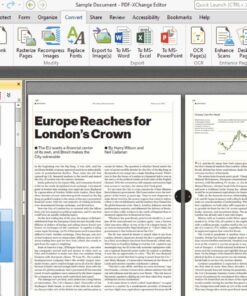

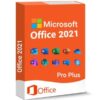
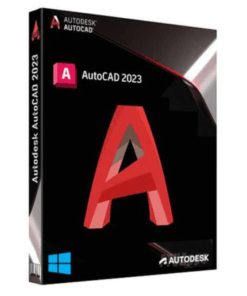
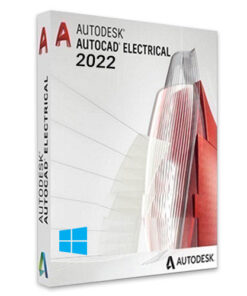

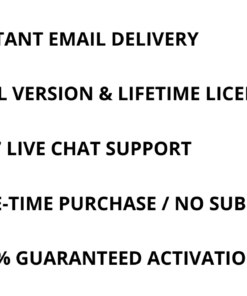
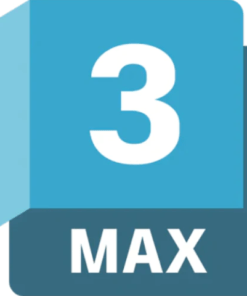
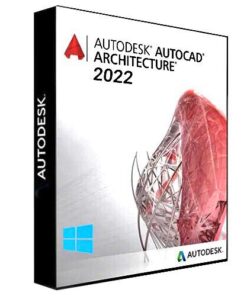
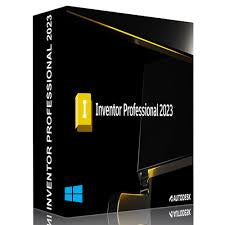
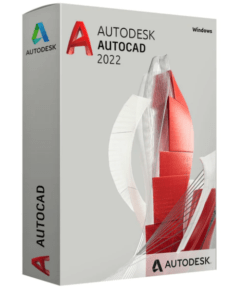
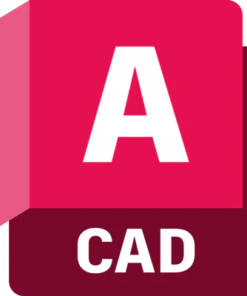
Reviews
There are no reviews yet.